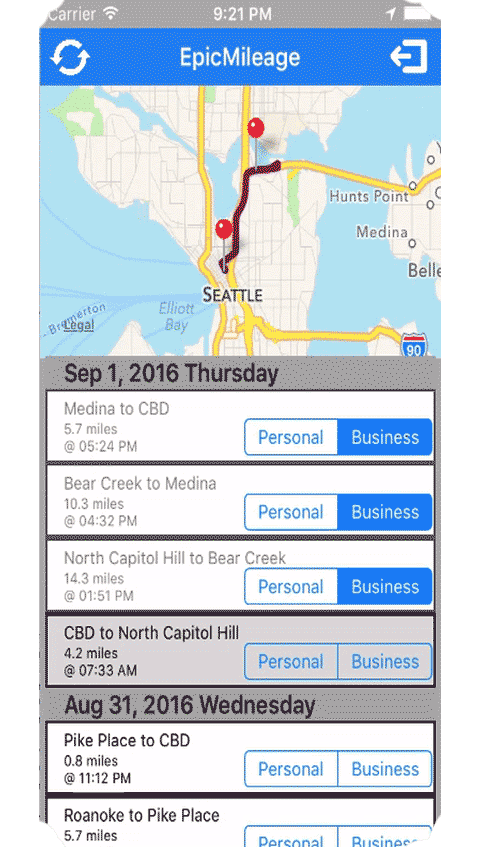top of page
How to Download Your EpicMileage Log
-
Sign into your OneSelfClub account using your dashboard email.
-
This is the email address that you initially used to sign up for OneSelfClub.
-
-
Click on the “Sync Data” tab in the top left.
-
In the EpicMileage section, select the email address associated with your EpicMileage app from the dropdown menu along with the year.
-
Then, click the “EpicMileage Log” button.
-
Your EpicMileage log will be emailed to you immediately. If you do not see it in your inbox, make sure to check your spam folder.
-
-
For assistance, please email contact@epicledger.com
Or follow our video instructions:
bottom of page